Boot from an EFI Shell
May 22, 2020
shell
efi
boot
proxmox
Today, as I was booting up some old VMs on my PVE cluster, this occurred:
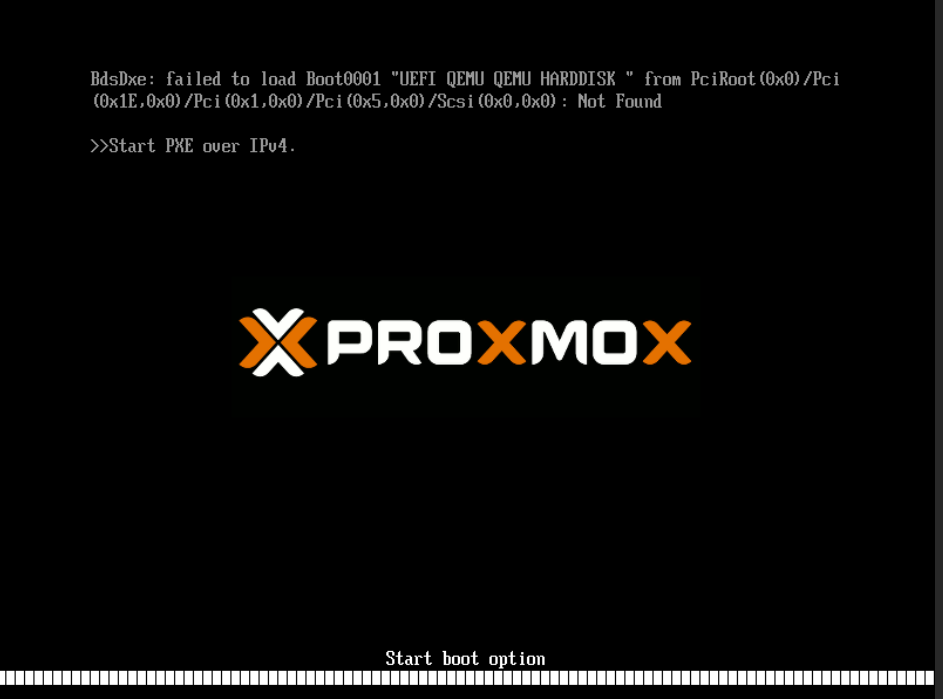
The error reads BdsDxe: failed to load Boot0001 "UEFI QEMU QEMU HARDDISK" from PciRoot(0x0/Pci(0x1E,0x0)/Pci(0x1,0x0)/Pci(0x5,0x0)/Scsi(0x0,0x0): Not Found.
The VM then proceed to try to boot using PXE, fails, and eventually drop into an EFI shell:
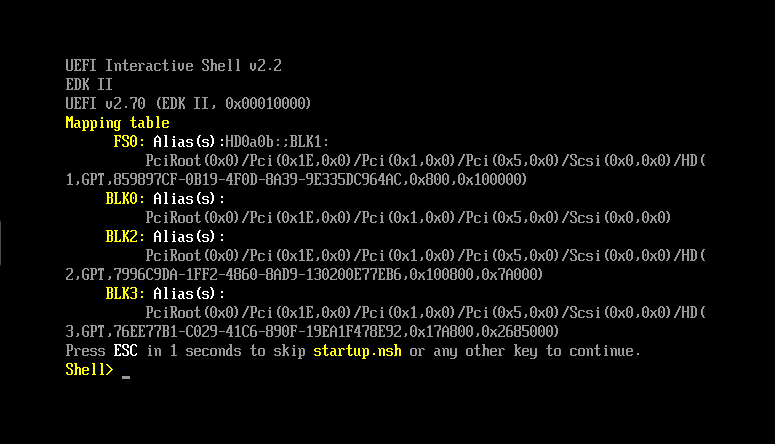
This particular VM is configured to boot using a VirtIO SCSI controller. The error was likely prompted by a change in the PCI bus or storage (virtual) card topology (1). The boot entry stored on the EFI NVRAM (persistent storage where the UEFI configuration is stored) didn’t point anywhere, and the boot process failed flat.
TODO: add a short walkthough explaining how to resolve this kind of error
Solution (temporary)
EDIT: This is a manual way of doing it, you can actually use the UEFI menu to create a new entry.
As in most shell, scrolling is shift+pageUp/pageDown.
You can exit (leave the shell and exit to the EFI management interface) or reboot.
To load the disk and boot manually:
Shell>FS0:
FS0:\> ls
Directory of: FS0:\
09/22/2019 19:43 <DIR> 4,096 EFI
04/15/2020 20:51 10,668 NvVars
1 File(s) 10,668 bytes
1 Dir(s)
FS0:\> cd EFI
FS0:\EFI\> cd debian
FS0:\EFI\debian\> grub64.efi
EFI Shell Cheat-sheet
The map command print the discovered partition and device mapping (akin lsblk), vol <VOL-NAME> print more details.
List boot options:
FS0:\> bcfg boot dump -b
...
Option: 06. Variable: Boot0004
Desc - UEFI QEMU HARDDISK QM00001
DevPath - PciRoot(0x0)/Pci(0x1,0x1)/Ata(0x0)
Optional- Y
...
Change boot order (shift down all other options)
# move option 6 to position 0, shifting down the others
FS0:\> bcfg boot mv 6 0
Remove an option
FS0:\> bcfg boot rm 4
Add an option
FS0:\> bcfg boot add 1 FS0:\EFI\GRUB\grubx64.efi "GRUB"
Target = 0007.
bcfg: Add Boot0007 as 1
help output, more readable than on a small console:
FS0:\> cat help.txt
alias - Displays, creates, or deletes UEFI Shell aliases.
attrib - Displays or modifies the attributes of files or directories.
bcfg - Manages the boot and driver options that are stored in NVRAM.
cd - Displays or changes the current directory.
cls - Clears the console output and optionally changes the background and foreground color.
comp - Compares the contents of two files on a byte-for-byte basis.
connect - Binds a driver to a specific device and starts the driver.
cp - Copies one or more files or directories to another location.
date - Displays and sets the current date for the system.
dblk - Displays one or more blocks from a block device.
devices - Displays the list of devices managed by UEFI drivers.
devtree - Displays the UEFI Driver Model compliant device tree.
dh - Displays the device handles in the UEFI environment.
disconnect - Disconnects one or more drivers from the specified devices.
dmem - Displays the contents of system or device memory.
dmpstore - Manages all UEFI variables.
drivers - Displays the UEFI driver list.
drvcfg - Invokes the driver configuration.
drvdiag - Invokes the Driver Diagnostics Protocol.
echo - Controls script file command echoing or displays a message.
edit - Provides a full screen text editor for ASCII or UCS-2 files.
eficompress - Compresses a file using UEFI Compression Algorithm.
efidecompress - Decompresses a file using UEFI Decompression Algorithm.
else - Identifies the code executed when 'if' is FALSE.
endfor - Ends a 'for' loop.
endif - Ends the block of a script controlled by an 'if' statement.
exit - Exits the UEFI Shell or the current script.
for - Starts a loop based on 'for' syntax.
getmtc - Gets the MTC from BootServices and displays it.
goto - Moves around the point of execution in a script.
help - Displays the UEFI Shell command list or verbose command help.
hexedit - Provides a full screen hex editor for files, block devices, or memory.
if - Executes commands in specified conditions.
ifconfig - Modifies the default IP address of the UEFI IPv4 Network Stack.
ifconfig6 - Displays or modifies IPv6 configuration for network interface.
load - Loads a UEFI driver into memory.
loadpcirom - Loads a PCI Option ROM.
ls - Lists the contents of a directory or file information.
map - Displays or defines file system mappings.
memmap - Displays the memory map maintained by the UEFI environment.
mkdir - Creates one or more new directories.
mm - Displays or modifies MEM/MMIO/IO/PCI/PCIE address space.
mode - Displays or changes the console output device mode.
mv - Moves one or more files to a destination within or between file systems.
openinfo - Displays the protocols and agents associated with a handle.
parse - Retrieves a value from a standard format output file.
pause - Pauses a script and waits for an operator to press a key.
pci - Displays PCI device list or PCI function configuration space and PCIe extended
configuration space.
ping - Ping the target host with an IPv4 stack.
ping6 - Ping a target machine with UEFI IPv6 network stack.
reconnect - Reconnects drivers to the specific device.
reset - Resets the system.
rm - Deletes one or more files or directories.
sermode - Sets serial port attributes.
set - Displays or modifies UEFI Shell environment variables.
setsize - Adjusts the size of a file.
setvar - Displays or modifies a UEFI variable.
shift - Shifts in-script parameter positions.
smbiosview - Displays SMBIOS information.
stall - Stalls the operation for a specified number of microseconds.
time - Displays or sets the current time for the system.
timezone - Displays or sets time zone information.
touch - Updates the filename timestamp with the current system date and time.
type - Sends the contents of a file to the standard output device.
unload - Unloads a driver image that was already loaded.
ver - Displays UEFI Firmware version information.
vol - Displays or modifies information about a disk volume.
Help usage:help [cmd|pattern|special] [-usage] [-verbose] [-section name][-b]
Reference: GRUB/EFI examples from the Archlinux Wiki
-
Likely because it originally used another virtual controller and I carelessly changed the configuration to
VirtIO↩︎